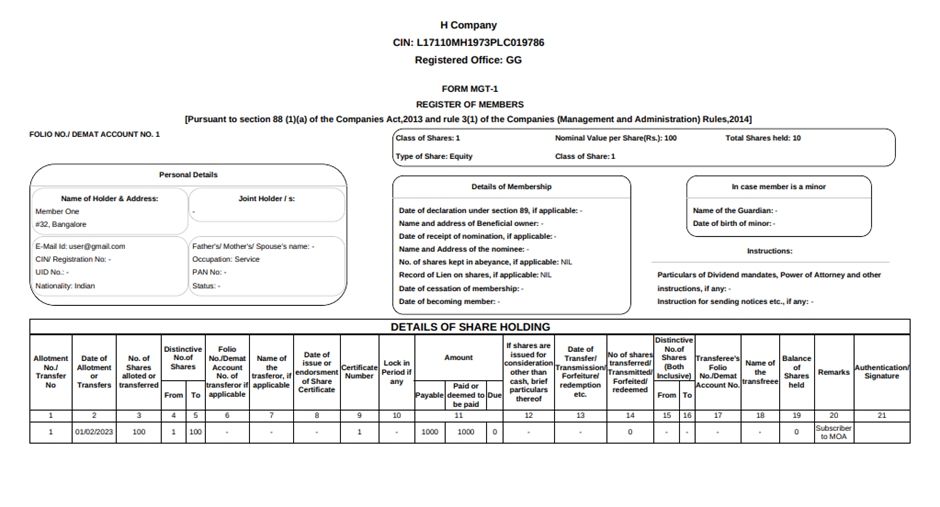Single Click Migration of all Your Statutory Registers to Electronic Form in BLISS
Step 1: When you log into BLISS, you will land on your Summary Dashboard page, as shown below. Click on the company for which you want to update a register.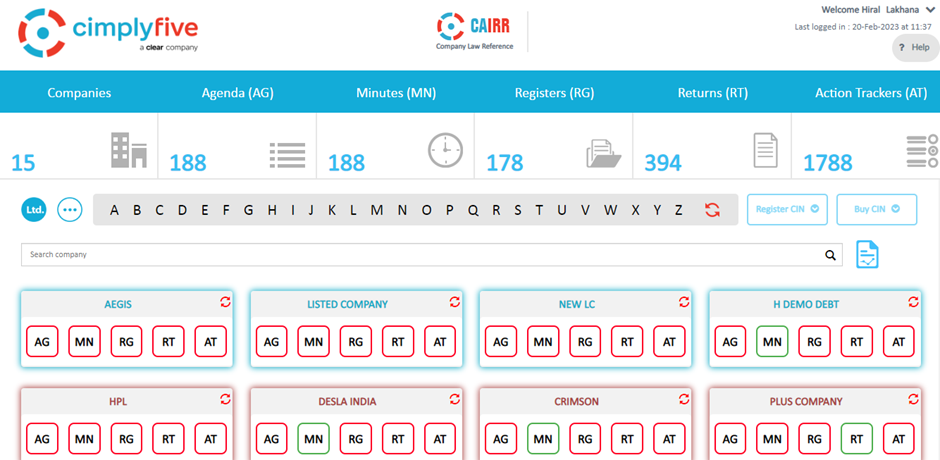

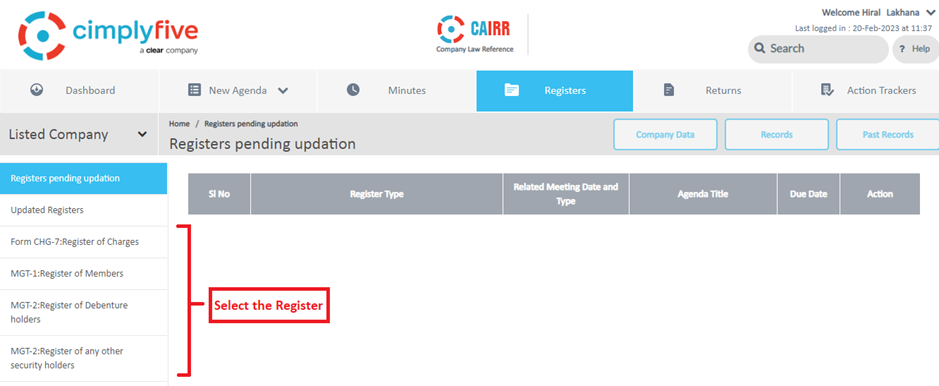
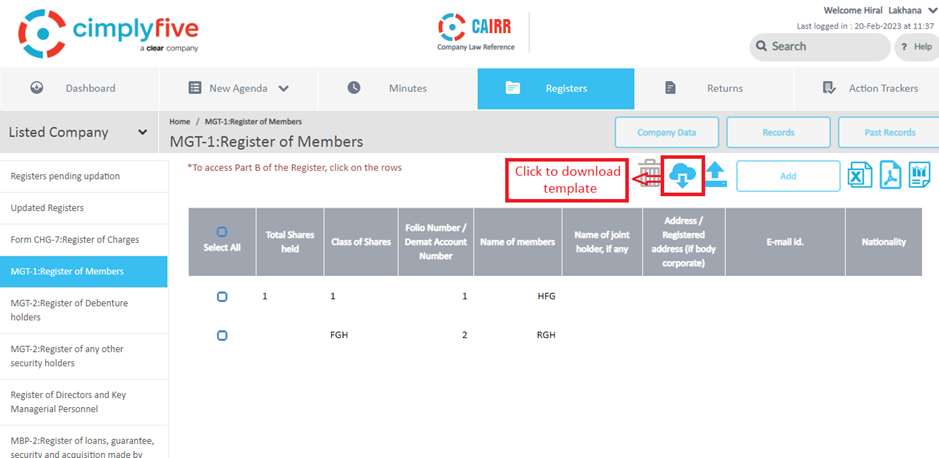
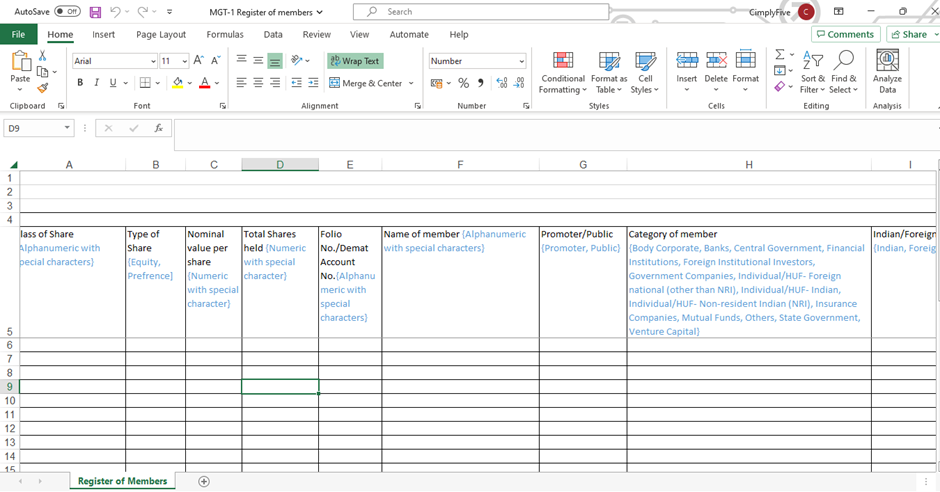
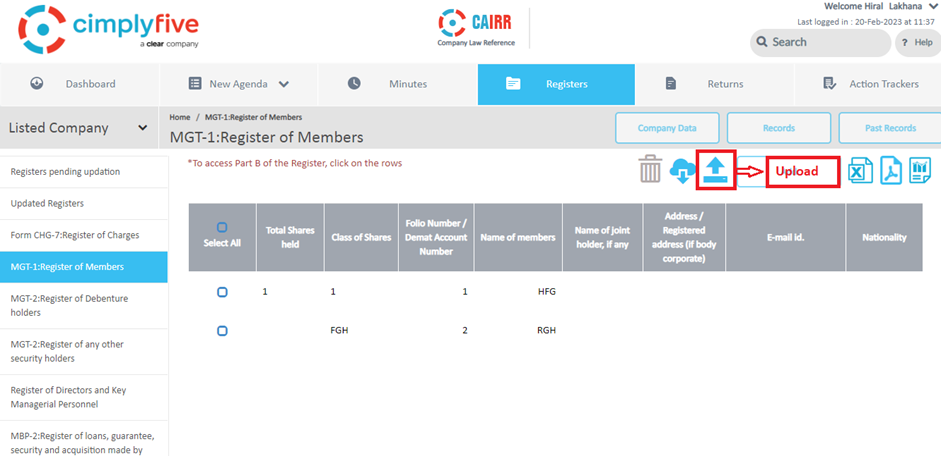
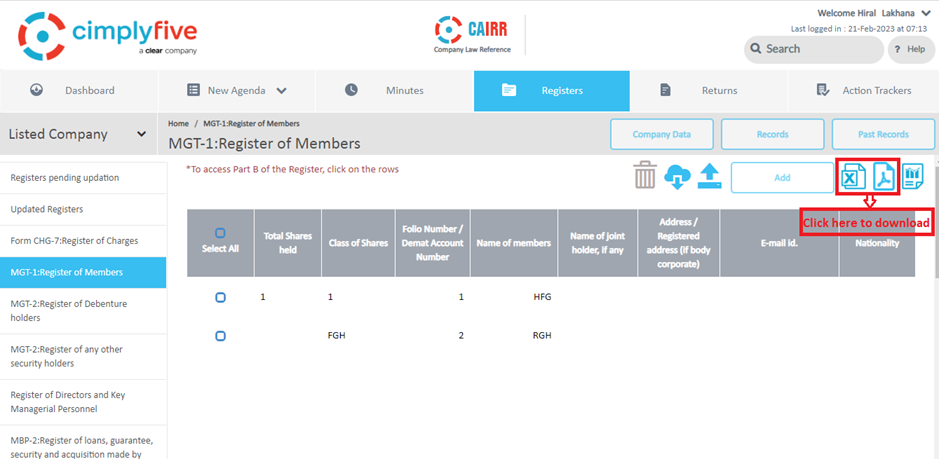
Step 2: Click on ‘Registers’ tab.
Step 3: Select and click on the register
that is to be updated.
Step 4: Click the ‘Download template’
icon as shown below to download the excel format of the template.
Step 5: The excel worksheet as
shown below gets downloaded. Align the data in the columns displayed and save
the worksheet.
Step 6: Click the ‘Upload’ icon as shown
below to upload the updated excel.
Step 7: The Register gets updated and is
available for download as excel/ PDF as shown below.
Step 8: The PDF output of the Statutory Register
in the format as defined in Companies Act, 2013 is generated as shown below.